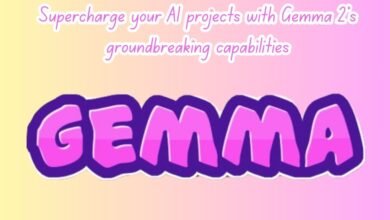Microsoft And Google Chrome Users Targeted By Sophisticated Malware Campaign
Alert: Microsoft and Google Chrome users targeted by sophisticated malware campaign. Learn how to protect your data and stay safe online.
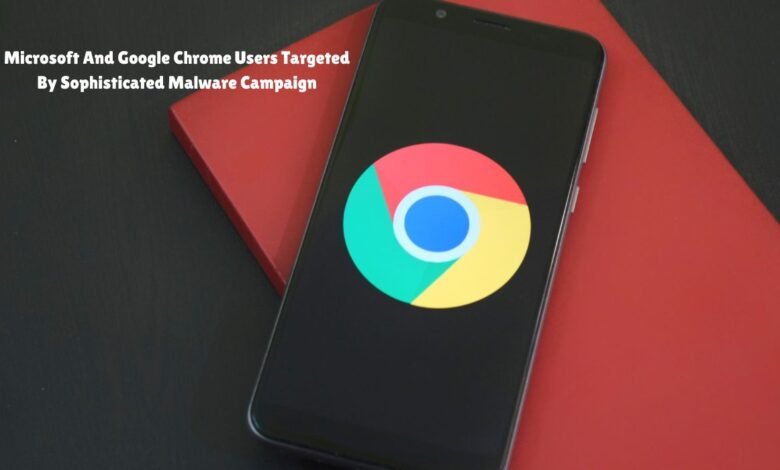
The recent surge in cyber threats has brought a sophisticated malware campaign to the forefront, targeting Microsoft and Google Chrome users. This new wave of attacks represents a significant escalation in the tactics used by cybercriminals. Malware, or malicious software, is designed to infiltrate and damage computer systems without the user’s consent. It encompasses a variety of harmful software types, including viruses, worms, trojans, and ransomware, each with distinct functionalities but a common goal: to exploit vulnerabilities and gain unauthorized access to sensitive information.
In this particular campaign, the attackers have employed advanced methods that surpass the complexity of previous malware incidents. By targeting widely-used software platforms like Microsoft and Google Chrome, the attackers aim to maximize their reach and impact. The sophistication of this campaign is evident in its ability to evade traditional security measures, making it a formidable threat to both individual users and organizations. The malware is designed to operate stealthily, often remaining undetected until significant damage has been inflicted.
Understanding the nature and implications of such malware threats is crucial for users to take proactive measures in safeguarding their digital assets. As cybercriminals continue to evolve their strategies, it becomes increasingly important to stay informed about the latest developments in cybersecurity. This blog post will delve into the specifics of the current malware campaign, exploring how it operates, its potential risks, and the steps that can be taken to protect against it. By shedding light on these critical aspects, we aim to equip users with the knowledge needed to defend against these sophisticated cyber threats.
How the Malware Works
The sophistication of the malware campaign targeting Microsoft and Google Chrome users lies in its multifaceted approach to infiltrating systems and exploiting vulnerabilities. Understanding the technical mechanics of this malware is crucial for users to protect their systems effectively.
Firstly, the malware often gains initial access through phishing emails. These emails are meticulously crafted, appearing legitimate and often mimicking trusted entities. They contain malicious attachments or links that, when clicked, initiate the download of the malware. This social engineering tactic preys on the user’s trust and curiosity, making it a highly effective entry point.
Another common method of infiltration is through malicious websites. These sites are either created by the attackers or compromised by them. Users are lured to these sites via deceptive advertising, search engine results, or social media posts. Once on the site, users’ systems are scanned for vulnerabilities, and the malware is automatically downloaded and installed without user consent.
Exploitation of Specific Vulnerabilities
The malware campaign specifically targets vulnerabilities within Microsoft and Google Chrome. Key points of exploitation include:
- Outdated Software: Attackers take advantage of users who have not updated their Microsoft software or Google Chrome browser, exploiting known security flaws that have not been patched.
- Browser Extensions: Malicious extensions in Chrome can be used as a gateway for malware. These extensions appear benign but can execute malicious code once installed.
- Zero-Day Vulnerabilities: These are previously unknown vulnerabilities that are exploited before developers have a chance to create patches. The malware uses these to bypass security measures and gain deeper access to the system.
Once the malware is installed, it can perform various harmful activities, such as stealing sensitive information, encrypting files for ransom, or creating backdoors for further attacks. The malware’s ability to adapt and evolve makes it a persistent threat, necessitating constant vigilance and the adoption of robust security practices by users.
Identifying the Threat
Recognizing the signs of a compromised system is crucial for mitigating the impact of the sophisticated malware campaign targeting Microsoft and Google Chrome users. Being vigilant about unusual activities on your device can help in early detection and prevention of further damage. Here are some common symptoms that may indicate your system has been infected:
1. Unexpected Pop-ups: If you notice a sudden increase in pop-up advertisements or alerts that appear even when you are not browsing the internet, this could be a sign of malware. These pop-ups might encourage you to download software or click on suspicious links.
2. Slow Performance: A significant drop in your computer’s performance, such as slower boot times, lagging applications, or unresponsive programs, can be indicative of malicious software running in the background, consuming system resources.
3. Unusual Activity: Keep an eye out for unfamiliar programs or files appearing on your device. Additionally, if your browser homepage changes unexpectedly, or you find new toolbars or extensions installed without your consent, this might be a result of malware.
4. Unauthorized Access: If you receive notifications about login attempts or access from unknown locations, it may suggest that your credentials have been compromised as part of the malware campaign.
5. Increased Network Activity: Unexpected spikes in network traffic can be a red flag. Malware often communicates with external servers, which can lead to increased data usage.
To help users identify potential infections, here is a checklist:
- Monitor for unexpected pop-up ads or alerts.
- Check for significant drops in system performance.
- Look out for unfamiliar programs or changes in browser settings.
- Be alert to unauthorized access notifications.
- Track unusual spikes in network activity.
By regularly reviewing these indicators, users can better protect themselves against the evolving threats posed by this malware campaign. Prompt detection is key to minimizing damage and maintaining the security of your system.“`html
Impact on Users
The recent malware campaign targeting Microsoft and Google Chrome users has far-reaching consequences that can significantly disrupt the lives of those affected. One of the primary impacts is data theft. When users’ devices are compromised, cybercriminals can gain access to sensitive information such as login credentials, personal identification numbers, and even social security numbers. This stolen data can then be sold on the dark web, leading to identity theft and unauthorized access to various accounts.
Financial loss is another grave consequence that victims may face. Cybercriminals can exploit stolen financial information to make unauthorized transactions, drain bank accounts, and rack up charges on credit cards. In some cases, victims may not immediately notice these activities, allowing the perpetrators to continue their fraudulent activities for extended periods. For instance, a recent case involved a user whose bank account was systematically drained over several months, resulting in a loss of thousands of dollars before the fraudulent activity was detected.
Compromised personal information is also a significant concern. Personal data such as home addresses, phone numbers, and email addresses can be used for various nefarious purposes, including targeted phishing attacks and scams. Victims may start receiving an influx of spam emails, malicious links, and even threatening messages. A notable example is a case where a user’s compromised email account was used to send phishing emails to their contacts, leading to a chain reaction of further infections and data breaches.
Moreover, the psychological impact on victims cannot be overlooked. The sense of violation and loss of control over one’s personal information can lead to anxiety, stress, and a diminished sense of security. Users may find themselves spending considerable time and resources to recover from the attack, including changing passwords, monitoring financial accounts, and potentially dealing with legal ramifications.
Preventative Measures
In light of the recent sophisticated malware campaign targeting users of Microsoft and Google Chrome, it is crucial to adopt preventative measures to protect your data and ensure online safety. Here are some detailed steps to safeguard against potential threats:
1. Keep Software Up-to-Date:
Regularly updating your software is one of the most effective ways to protect your devices. Malware often exploits vulnerabilities in outdated software. Ensure that your operating system, browsers, and all applications are updated to the latest versions. Enable automatic updates whenever possible to streamline this process.
2. Use Strong, Unique Passwords:
Creating strong and unique passwords for each of your accounts can significantly reduce the risk of unauthorized access. A robust password should include a mix of letters, numbers, and special characters. Avoid using easily guessable information such as your name or birthdate. Consider using a password manager to keep track of and generate secure passwords.
3. Be Cautious of Suspicious Emails:
Phishing emails are a common method employed by cybercriminals to distribute malware. Always be wary of emails from unknown senders, especially those that contain links or attachments. Verify the legitimacy of the email by checking the sender’s address and looking for signs of phishing, such as poor grammar or urgent language. When in doubt, do not click on any links or download any attachments.
4. Enable Two-Factor Authentication (2FA):
Two-Factor Authentication adds an extra layer of security to your accounts by requiring not only a password but also a second form of verification. This could be a code sent to your mobile device or an authentication app. Enabling 2FA can help prevent unauthorized access even if your password is compromised.
5. Install Reliable Security Software:
Using reputable antivirus and anti-malware software can provide real-time protection against threats. Ensure that your security software is up-to-date and configured to perform regular scans. Many security programs also offer features like web protection and email scanning, which can further enhance your security posture.
By following these preventative measures, you can significantly reduce the risk of falling victim to malware and protect your personal information and devices from cyber threats. Stay vigilant and prioritize your online security to navigate the digital world safely.
Pros and Cons of Popular Anti-Malware Software
When navigating the digital landscape, choosing the right anti-malware software is crucial for safeguarding your system against threats. Below, we review several popular anti-malware solutions, weighing their pros and cons to help users make informed decisions. The analysis includes a comparison of features, effectiveness, and cost, providing a comprehensive look at each option.
| Software | Pros | Cons |
|---|---|---|
| McAfee Total Protection |
|
|
| Norton 360 |
|
|
| Bitdefender Antivirus Plus |
|
|
| Malwarebytes Premium |
|
|
| AVG Antivirus Free |
|
|
Each of these anti-malware software options has its own strengths and weaknesses. Choosing the right one depends on your specific needs, whether it’s comprehensive protection, system performance, or budget considerations. By reviewing the pros and cons, users can better understand which anti-malware solution aligns with their requirements.
- Microsoft’s ‘AI PCs’ hit the market
- AI Student Chat Apps: Learn Smarter, Not Harder
- Can’t See Photos on Your iPhone Messages? Here’s How to Fix It
Steps to Take if Infected
If you suspect that your system has been compromised by the recent malware campaign targeting Microsoft and Google Chrome users, it is crucial to act swiftly and methodically to mitigate potential damage. Here are the immediate steps you should take:
1. Disconnect from the Internet
The first and most critical step is to disconnect your device from the internet. This can prevent the malware from communicating with its command and control server, thus limiting further data compromise. Disable Wi-Fi and unplug any Ethernet connections to ensure complete disconnection.
2. Run a Full System Scan
Initiate a full system scan using reputable antivirus software. Ensure that your antivirus definitions are up to date to detect the latest threats. Allow the scan to complete and follow any prompts to quarantine or remove malicious files. If your current antivirus fails to detect or remove the malware, consider using specialized malware removal tools or second-opinion scanners.
3. Update Software and Operating System
Ensure that all your software, particularly your operating system and web browsers, are updated to the latest versions. Security patches and updates often contain fixes for vulnerabilities that may have been exploited by the malware. Enable automatic updates to keep your system secure in the future.
4. Change Passwords
Once you are confident that your system is clean, change all your passwords, particularly for sensitive accounts like email, banking, and social media. Utilize strong, unique passwords for each account and consider using a password manager to help manage them securely.
5. Monitor for Unusual Activity
Keep a vigilant eye on your accounts and system for any unusual activity. This includes unauthorized transactions, unexpected emails, and changes in system performance. Early detection of irregularities can help in mitigating further damage.
6. Seek Professional Help
If you are unable to remove the malware or if your system exhibits persistent issues, it is advisable to seek professional help. Contact cybersecurity professionals who can provide a thorough assessment and remediation of your system. Their expertise can ensure that the malware is completely eradicated and that your data is secure.
By following these steps, you significantly reduce the risk of further compromise and can restore your system to a secure state. Always stay vigilant and adopt best practices in cybersecurity to prevent future infections.
Conclusion: Microsoft And Google Chrome Users Targeted By Sophisticated Malware Campaign
The recent sophisticated malware campaign targeting Microsoft and Google Chrome users underscores the increasing complexity and persistence of cyber threats. Throughout this article, we explored the techniques employed by cybercriminals, including phishing attacks and malicious software, which are designed to exploit vulnerabilities in widely-used software platforms. The attackers’ ability to adapt and innovate necessitates a proactive and vigilant approach to cybersecurity.
It is crucial for users to stay informed about the latest security threats and adopt robust protective measures. This includes regularly updating software, using strong, unique passwords, and enabling multi-factor authentication. Furthermore, employing reliable antivirus solutions can provide an additional layer of defense against potential malware attacks. Awareness and education are also vital; sharing information about these threats with friends, family, and colleagues can help create a more secure digital environment for everyone.
While the landscape of cyber threats is continually evolving, users are not powerless. By taking the appropriate steps, individuals can significantly reduce their risk of falling victim to such attacks. Informed and proactive users contribute to a collective defense against cybercriminals, making the digital world a safer place.
Staying vigilant, informed, and proactive is essential in combating sophisticated malware campaigns. By adopting best practices in cybersecurity and spreading awareness, users can not only protect themselves but also help safeguard the broader community. Remember, the right steps can make all the difference in mitigating the risks associated with cyber threats.