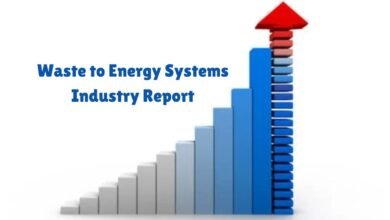The Top 6 Bookkeeping Software for Small Businesses and Freelancers
Discover the top 6 bookkeeping software options tailored for small businesses and freelancers. Streamline your finances effectively!

In today’s fast-paced business environment, efficient and accurate financial management is crucial for small businesses and freelancers alike. Bookkeeping software has emerged as an essential tool, transforming the way financial records are maintained.
Gone are the days of manually updating ledgers and sifting through piles of receipts. Instead, digital solutions offer streamlined processes that save time, reduce errors, and simplify tax filing. For entrepreneurs and small business owners, robust bookkeeping software can significantly enhance operational efficiency by automating routine tasks and providing real-time financial insights.
One of the primary benefits of using bookkeeping software is the significant time savings it offers. Automated data entry, transaction categorization, and report generation allow business owners to focus on core activities rather than getting bogged down in mundane accounting tasks.
Additionally, these tools improve accuracy by minimizing human errors that are common in manual bookkeeping. Accurate financial records are not only vital for daily operations but also crucial during tax time, ensuring compliance and reducing the risk of audits and penalties.
The increasing reliance on digital solutions reflects the growing need for businesses to stay agile and competitive. Bookkeeping software provides a centralized platform where financial data is stored securely and can be accessed easily, facilitating better decision-making.
Furthermore, many of these solutions integrate seamlessly with other business tools such as invoicing, payroll, and customer relationship management (CRM) systems, creating a cohesive operational ecosystem.
In this article, we will explore the top six bookkeeping software options available today, each tailored to meet the unique needs of small businesses and freelancers. By the end, you will have a clearer understanding of the features and benefits of each software, helping you make an informed decision that aligns with your business requirements.
Whether you are looking for simplicity, advanced functionality, or affordability, our comprehensive guide will assist you in choosing the best bookkeeping software to streamline your financial management processes.
User-Friendly Interface
A user-friendly interface is paramount when selecting bookkeeping software, especially for small business owners and freelancers who may not possess advanced technical skills. The software should offer intuitive navigation and clear, concise instructions to facilitate seamless use. A clean, well-organized dashboard can significantly reduce the learning curve, allowing users to quickly access essential functions such as invoicing, expense tracking, and financial reporting. The goal is to minimize the time spent on bookkeeping tasks, enabling users to focus more on their core business activities.
Invoicing and Billing
Automated invoicing and billing features are essential for streamlining operations. Efficient bookkeeping software should allow users to create, send, and track invoices with ease. Automation can help ensure timely payments by sending reminders to clients, reducing the risk of missed or late payments.
Additionally, the ability to customize invoices with branding elements and different payment options can enhance the professionalism of a business. For freelancers, this functionality is particularly beneficial as it simplifies the process of managing multiple clients and projects.
Expense Tracking
Accurate expense tracking is crucial for maintaining healthy financial management. Bookkeeping software should enable users to easily record and categorize expenses, providing a clear overview of where money is being spent. Features such as receipt capture, automatic categorization, and real-time expense updates can save time and reduce errors.
Proper expense tracking helps small businesses and freelancers stay within budget, identify cost-saving opportunities, and ensure all deductible expenses are accounted for during tax season.
Reporting and Analytics
Detailed reporting and analytics are invaluable for making informed business decisions. Bookkeeping software should offer a range of customizable reports, such as profit and loss statements, balance sheets, and cash flow reports.
These reports provide insights into a business’s financial health, helping owners and freelancers to identify trends, forecast future performance, and make data-driven decisions. Advanced analytics can further enhance these insights, offering deeper understanding into financial patterns and potential areas for improvement.
Integration with Other Tools
Integration with other business tools is a significant advantage for bookkeeping software. Seamless integration with payment processors, tax software, and other financial tools can streamline workflows and reduce manual data entry.
This interoperability ensures that all financial data is synchronized across platforms, providing a comprehensive view of a business’s financial status. For small businesses and freelancers, integrated software solutions can enhance efficiency, reduce administrative burden, and ensure compliance with tax regulations.
Top 6 Bookkeeping Software Options
1. QuickBooks Online
Brief Description: QuickBooks Online is a comprehensive bookkeeping solution known for its wide range of features tailored for small businesses and freelancers.
Key Features: Invoicing, expense tracking, payroll management, financial reporting, and multi-currency support.
Pros: User-friendly interface, extensive integration options, and robust customer support.
Cons: Higher price point, occasional updates can be disruptive.
Pricing: Plans start at $25 per month, with more advanced options available.
User Reviews and Ratings: Highly rated with an average of 4.5 stars on multiple review platforms, users appreciate its comprehensive features and ease of use.
2. FreshBooks
Brief Description: FreshBooks is designed specifically for freelancers and small business owners, focusing on invoicing and time tracking.
Key Features: Invoicing, expense tracking, time tracking, project management, and reporting.
Pros: Easy to use, excellent customer service, and strong mobile app.
Cons: Limited accounting features compared to some competitors.
Pricing: Plans start at $15 per month, with higher tiers for additional features.
User Reviews and Ratings: Users rate FreshBooks at around 4.5 stars, praising its simplicity and effective customer support.
3. Xero
Brief Description: Xero is a cloud-based bookkeeping software known for its strong integration capabilities and scalability.
Key Features: Invoicing, bank reconciliation, inventory management, financial reporting, and multi-currency support.
Pros: Excellent integration with third-party apps, scalable for growing businesses.
Cons: Steeper learning curve, higher price point for advanced features.
Pricing: Plans start at $11 per month, with additional tiers for more comprehensive features.
User Reviews and Ratings: Xero receives an average of 4.5 stars, with users highlighting its integration capabilities and scalability.
4. Wave
Brief Description: Wave is a free accounting software aimed at small businesses and freelancers with basic bookkeeping needs.
Key Features: Invoicing, receipt scanning, expense tracking, and financial reporting.
Pros: Free to use, user-friendly interface, and strong invoicing features.
Cons: Limited advanced features, customer support can be slow.
Pricing: Free for basic features; charges for payment processing and payroll services.
User Reviews and Ratings: Generally rated around 4.2 stars, users appreciate its cost-effectiveness and ease of use.
5. Zoho Books
Brief Description: Zoho Books offers a comprehensive suite of accounting tools, ideal for small businesses and freelancers.
Key Features: Invoicing, expense tracking, project management, inventory management, and financial reporting.
Pros: Integrated with other Zoho products, affordable, and feature-rich.
Cons: Limited third-party integrations, can be complex for beginners.
Pricing: Plans start at $9 per month, with more advanced options available.
User Reviews and Ratings: Users rate Zoho Books at around 4.4 stars, appreciating its comprehensive features and integration with other Zoho products.
6. Sage Business Cloud Accounting
Brief Description: Sage Business Cloud Accounting offers robust accounting and bookkeeping features for small businesses.
Key Features: Invoicing, expense tracking, bank reconciliation, financial reporting, and cash flow management.
Pros: Strong reporting tools, scalable features, and good customer support.
Cons: Can be expensive, some users find the interface outdated.
Pricing: Plans start at $10 per month, with higher tiers for additional features.
User Reviews and Ratings: Generally rated at 4.3 stars, users appreciate its robust features and reliable customer support.
Choosing the Right Software for Your Needs
When selecting bookkeeping software for your small business or freelance work, it’s crucial to consider several key factors that will ensure the tool meets your specific requirements. The size and type of your business are primary determinants in this decision.
Smaller businesses and solo freelancers often benefit from simpler, more intuitive software with essential features, while larger enterprises may require more robust solutions with advanced capabilities such as payroll processing and inventory management.
Another important factor is budget. While it might be tempting to choose the most affordable option, balancing cost with features is essential.
Free or low-cost software may lack critical functionalities that your business needs, whereas more expensive options might offer tools that are beyond your requirements. It’s advisable to outline your essential features and set a budget that allows for future growth without overspending.
Taking advantage of trial periods and demos is a strategic approach to ensure the software aligns with your business needs. Most bookkeeping software providers offer free trials or demos, allowing you to test the software’s usability, interface, and key features before making a commitment.
This hands-on experience can be invaluable in identifying potential issues or confirming that the software is user-friendly and efficient for your operations.
Customer support and training resources are also critical components to consider. Reliable customer support can significantly reduce downtime and ensure any issues are promptly addressed, while comprehensive training materials can help you and your team make the most out of the software’s features. Look for providers that offer extensive tutorials, webinars, and responsive support channels.
- The 8 Most Important Ethereum Hard Forks in Order
- Xiaomi EV says SU7 deliveries have exceeded 20,000 units
- Global Water and Wastewater Treatment Market
Conclusion
Choosing the right bookkeeping software involves a careful evaluation of your business size and type, budget constraints, trial opportunities, and the quality of customer support and training resources.
By thoroughly assessing these factors, you can make an informed decision that supports your business’s financial management needs and facilitates growth.
Take the next step today by exploring the options available and selecting the bookkeeping software that best aligns with your unique business requirements.