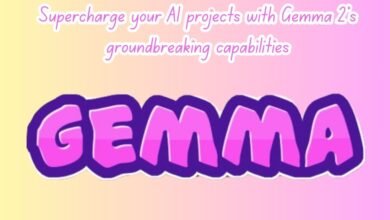Galaxy Watch 5 and 4 models can now install One UI 6 beta
Galaxy Watch 5 and 4 models can now install One UI 6 beta, bringing new features and enhancements to your smartwatch experience

Samsung’s One UI 6 Beta is an exciting development for Galaxy Watch 5 and 4 users, offering a glimpse into the future of wearable technology with a host of new features and enhancements. This beta version is part of Samsung’s ongoing commitment to refining its user experience and ensuring that their devices remain at the forefront of innovation. By allowing users to install One UI 6 Beta, Samsung aims to gather valuable feedback to fine-tune the software before its official release.
One UI 6 Beta introduces several new features designed to enhance the usability and functionality of Galaxy Watch 5 and 4 models. These improvements include a more intuitive interface, streamlined navigation, and enhanced performance. A key focus of this update is to provide a seamless and personalized user experience, making it easier for users to access the information and tools they need directly from their wrist.
Among the notable updates are new health and fitness tracking capabilities, which provide more accurate and comprehensive insights into the user’s well-being. Additionally, One UI 6 Beta brings improvements to battery life management and introduces advanced customization options, allowing users to tailor their watch faces and settings to better suit their individual preferences.
Samsung’s goal with the One UI 6 Beta is not only to introduce new features but also to create a more cohesive and integrated ecosystem. By engaging with the community through this beta program, Samsung can identify and address potential issues, ensuring that the final release of One UI 6 meets the high standards users have come to expect.
Available for both Galaxy Watch 5 and 4 models, the One UI 6 Beta represents a significant step forward in wearable technology, promising a more refined and user-centric experience. For Galaxy Watch users eager to stay ahead of the curve, participating in this beta offers a unique opportunity to shape the future of their devices.
Key Features of One UI 6 Beta
The One UI 6 Beta introduces a range of features aimed at enhancing the user experience for Galaxy Watch 5 and 4 models. These updates not only refine the existing functionalities but also introduce new capabilities that cater to the evolving needs of users. Below are the main features of the One UI 6 Beta:
- Improved User Interface: The One UI 6 Beta brings a more intuitive and visually appealing user interface. The updates include smoother animations, a refined layout, and more cohesive iconography, making navigation and interaction more seamless.
- Enhanced Performance: This beta version is designed to optimize the overall performance of Galaxy Watch 5 and 4 models. Users can expect faster response times, reduced lag, and more efficient battery usage. These improvements ensure a smoother and more reliable user experience.
- New Health and Fitness Tracking Features: One UI 6 Beta includes advanced health and fitness tracking functionalities. Users can benefit from more accurate heart rate monitoring, improved sleep tracking, and new workout modes. These features provide comprehensive insights into users’ health and well-being.
- Enhanced Customization Options: The update introduces more ways to personalize the watch face and widgets. Users can now choose from a wider variety of themes, colors, and layouts, allowing for a more personalized and enjoyable experience.
- Better Integration with Samsung Ecosystem: One UI 6 Beta enhances the integration with other Samsung devices, making it easier to sync data and manage notifications. This seamless connectivity ensures that users can maintain a cohesive experience across their Samsung devices.
- Privacy and Security Improvements: The beta version also focuses on enhancing privacy and security features. Users can expect more robust data protection measures and improved security settings, giving them greater control over their personal information.
Overall, One UI 6 Beta is a significant update that brings a host of new features and improvements to the Galaxy Watch 5 and 4 models, making them more versatile and user-friendly.
Compatibility and Supported Devices
The recent announcement from Samsung has stirred considerable excitement among Galaxy Watch enthusiasts. The One UI 6 Beta is now available for specific models of the Galaxy Watch 5 and Galaxy Watch 4 series. However, not all devices within these series are eligible for the update.
The One UI 6 Beta can be installed on the following models:
- Galaxy Watch 5
- Galaxy Watch 5 Pro
- Galaxy Watch 4
- Galaxy Watch 4 Classic
Before proceeding with the installation, there are several prerequisites to be aware of. First and foremost, users must ensure that their Galaxy Watch is running the latest stable version of the current One UI. Additionally, a compatible smartphone is required to initiate the beta installation process; this typically means a recent Samsung Galaxy phone running the latest firmware updates.
The process involves enrolling in the Samsung Members program, where users can register for the One UI 6 Beta. It’s also recommended to back up all important data on the watch, as beta software can sometimes be unstable, leading to potential data loss. Adequate battery life is another critical factor; ensure the watch is fully charged or connected to a power source during the update.
Users should be prepared for a few software glitches typical of beta versions. While the One UI 6 Beta aims to enhance user experience with new features and improvements, it is not yet a polished product. Therefore, it is advisable for users who rely heavily on their Galaxy Watch for critical functions to carefully consider their participation in the beta.
In conclusion, the availability of the One UI 6 Beta for Galaxy Watch 5 and 4 models offers an exciting opportunity for tech enthusiasts to experience the latest software enhancements firsthand. However, it’s essential to follow the necessary steps and precautions to ensure a smooth installation process.
How to Install One UI 6 Beta
Installing the One UI 6 Beta on your Galaxy Watch 5 or 4 models is a straightforward process, but it is important to follow each step carefully to ensure a smooth installation. Before you proceed, be aware that beta software can be unstable and may cause unexpected issues. It is advisable to back up your data and understand the risks involved.
Step-by-Step Installation Guide
1. Register for the Beta Program: Begin by registering for the One UI 6 Beta program. Open the Samsung Members app on your connected smartphone. Navigate to the ‘Notices’ section and look for the One UI Beta Program announcement. Tap on the banner and follow the on-screen instructions to sign up.
2. Update Your Software: After successful registration, go to the ‘Settings’ app on your Galaxy Watch. Scroll down and select ‘Software Update.’ Your device should now prompt you to download and install the One UI 6 Beta update.
3. Download and Install: Tap on ‘Download and install’ to begin the update process. Ensure that your watch is connected to Wi-Fi and has a sufficient battery charge. The download may take some time depending on your internet connection speed.
4. Restart Your Watch: Once the download is complete, your watch will automatically restart to apply the update. This process can take several minutes, so please be patient and do not interrupt the installation.
5. Verify Installation: After your Galaxy Watch restarts, go to ‘Settings’ > ‘About Watch’ > ‘Software Information’ to verify that One UI 6 Beta is installed successfully.
Potential Risks and Warnings
While the One UI 6 Beta offers new features and improvements, it is crucial to remember that beta software can be buggy and may impact the performance of your device. Common issues include battery drain, app crashes, and unexpected reboots. If you encounter significant problems, you may need to perform a factory reset or revert to the stable version of the software.
Before proceeding with the installation, ensure you have backed up your data and are comfortable with the potential risks. Participating in beta programs can be exciting and rewarding, but it requires a level of caution and preparedness.
User Experience and Feedback
The release of the One UI 6 Beta for Galaxy Watch 5 and 4 models has garnered substantial attention from the user community. Early adopters have been keen to share their impressions, which provide a comprehensive view of the user experience and feedback. One of the most frequently praised aspects is the refined interface, which many users find more intuitive and aesthetically pleasing. “The design feels cleaner and more polished,” shared one beta tester, highlighting the visual enhancements.
Another significant improvement noted by users is the performance boost. Many have reported smoother navigation and quicker response times. According to one early adopter, “The watch feels noticeably faster, and transitions between screens are much smoother.” This performance upgrade is a critical enhancement for users who value efficiency and responsiveness in their wearable devices.
However, not all feedback has been positive. Some users have encountered bugs and glitches, which is expected in a beta release. Common criticisms include occasional connectivity issues and minor interface lags. “There are some hiccups with Bluetooth connectivity, but nothing too disruptive,” one user commented. These issues, while inconvenient, are typically addressed in subsequent updates as developers fine-tune the software based on user reports.
Battery life is another area where feedback has been mixed. While some users have noticed an improvement, others feel that the beta version drains the battery more quickly. “Battery life is a bit inconsistent; sometimes it lasts longer, but other times it seems to drain faster,” noted another tester. This variability underscores the importance of ongoing optimizations to balance performance enhancements with efficient power usage.
Overall, the initial user experience with the One UI 6 Beta has been promising, with many praising the interface upgrades and performance improvements. Despite some criticisms and areas needing refinement, the feedback suggests that Samsung is moving in the right direction with its latest software iteration for the Galaxy Watch 5 and 4 models.
Performance Improvements
The release of One UI 6 Beta for Galaxy Watch 5 and 4 models brings a multitude of performance enhancements that users are sure to appreciate. This update focuses on key areas such as battery life, speed, and overall functionality, providing a more seamless and efficient user experience.
One of the most significant improvements in One UI 6 Beta is the optimized battery management. Through intelligent power-saving algorithms and enhanced resource allocation, users can now expect a noticeable increase in battery longevity. For instance, the Galaxy Watch 5, known for its robust battery life, now boasts an extended runtime of up to 15% longer on a single charge, depending on usage patterns and settings.
Speed enhancements are another critical upgrade in this beta release. The One UI 6 Beta introduces refined software optimizations that minimize lag and enhance responsiveness. This is particularly evident in the faster loading times for apps and smoother navigation through the interface. Real-world applications demonstrate these improvements, such as quicker access to health tracking features and more efficient syncing with smartphones.
Additionally, the overall functionality of the Galaxy Watch 5 and 4 has been refined. The update brings more fluid animations and transitions, contributing to an enhanced user experience. Features like heart rate monitoring and GPS tracking have also seen performance boosts, ensuring more accurate and reliable data collection.
In summary, the One UI 6 Beta for Galaxy Watch 5 and 4 models brings substantial performance improvements that enhance battery life, speed, and overall functionality. These upgrades ensure that users can enjoy a more efficient and enjoyable experience, making these smartwatches more reliable and user-friendly than ever before.
Tips and Tricks for Using One UI 6 Beta
The release of One UI 6 Beta for Galaxy Watch 5 and 4 models brings an array of new features and enhancements designed to elevate user experience. To help you make the most out of this update, we have compiled a few practical tips and tricks. Whether you’re a novice or a seasoned user, these recommendations will ensure you can utilize the new features effectively and optimize your smartwatch settings.
First, customizing the interface is crucial for a personalized experience. One UI 6 Beta offers a variety of watch faces and widgets. To customize, press and hold the watch face to enter the customization mode. You can then swipe left or right to choose a different face or tap on widgets to add or remove them. Additionally, the new grid view for the apps menu allows you to arrange your apps in a way that suits your preferences. Simply tap and hold an app icon to move it around.
Optimizing settings is another vital aspect. One UI 6 Beta introduces enhanced battery management options. To maximize battery life, navigate to Settings > Battery Management and enable power-saving modes. Additionally, adjusting screen brightness and turning off Always-On Display can significantly extend battery duration. Furthermore, the update provides more granular control over notifications. Head to Settings > Notifications and customize which apps can send alerts to avoid unnecessary distractions.
The new features introduced in One UI 6 Beta are designed to improve functionality. For instance, the updated health and fitness tracking tools offer more detailed insights. Make sure to explore the new workout modes and health metrics available in the Samsung Health app. The improved sleep analysis feature now provides a more comprehensive breakdown of your sleep patterns, helping you to better understand and improve your sleep quality.
Moreover, One UI 6 Beta enhances connectivity options. Utilizing the improved Bluetooth settings can help maintain a more stable connection with your smartphone or other devices. To access these settings, go to Settings > Connections > Bluetooth and follow the prompts to pair your devices. This ensures smooth data synchronization and connectivity.
By following these tips and tricks, you can fully leverage the capabilities of One UI 6 Beta on your Galaxy Watch 5 or 4, making your smartwatch experience more efficient and enjoyable.
- Snapdragon 8 Gen 3 Showdown: OnePlus 12 vs Vivo X Fold 3 Pro in India
- Gemma 2 Released: Now Available for Researchers and Developers
- Top 10 AI Tools for Optimizing Your LinkedIn Networking
Conclusion
The introduction of One UI 6 Beta for Galaxy Watch 5 and 4 models marks a significant milestone in Samsung’s wearable technology. Users who opt to install this beta version will experience enhanced performance, a more intuitive interface, and improved battery life. These advancements not only elevate everyday usability but also bring a fresh, modern look to the interface, ensuring that users stay ahead of the curve with the latest in smartwatch technology.
One of the key benefits of installing One UI 6 Beta is the opportunity to participate in the development process. By providing feedback, users can help Samsung identify bugs and suggest improvements, ultimately contributing to a more polished and refined final release. This collaborative approach ensures that the final version of One UI 6 meets the high standards of Samsung’s user base.
Looking forward, Samsung has hinted at several exciting updates that will further enhance the functionality and appeal of the Galaxy Watch 5 and 4 models. Future features are expected to include advanced health and fitness tracking capabilities, enhanced connectivity options, and even more customizable watch faces. These updates are aimed at providing users with a holistic and personalized experience, keeping them engaged and satisfied with their smartwatches.
We encourage our readers to share their experiences with One UI 6 Beta in the comments section below. Your insights and feedback are invaluable to the community and to Samsung as they continue to innovate and improve their products. Stay tuned for more updates and announcements regarding new features and enhancements for Galaxy Watch models, as Samsung remains committed to delivering cutting-edge technology and unparalleled user experiences.